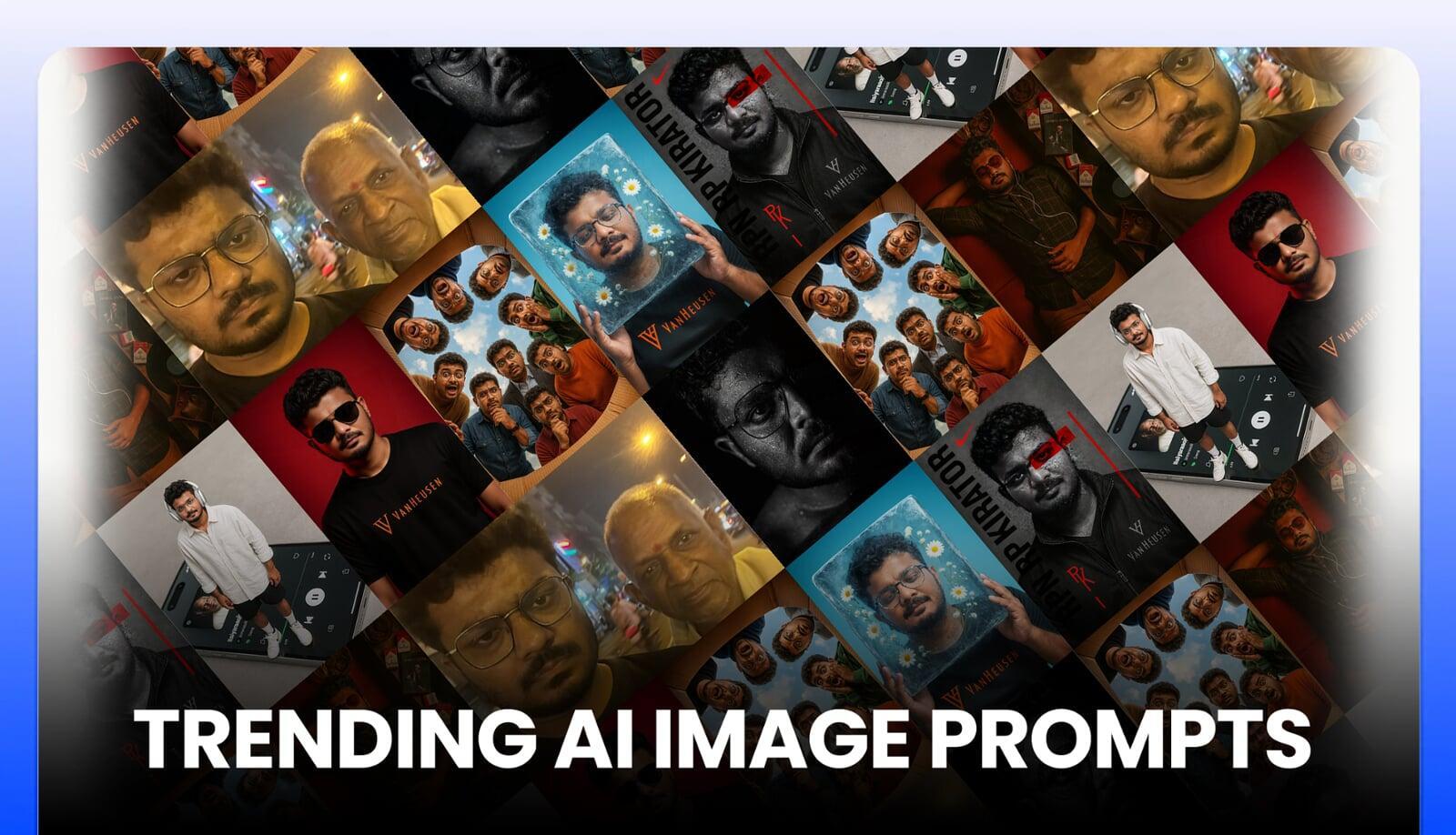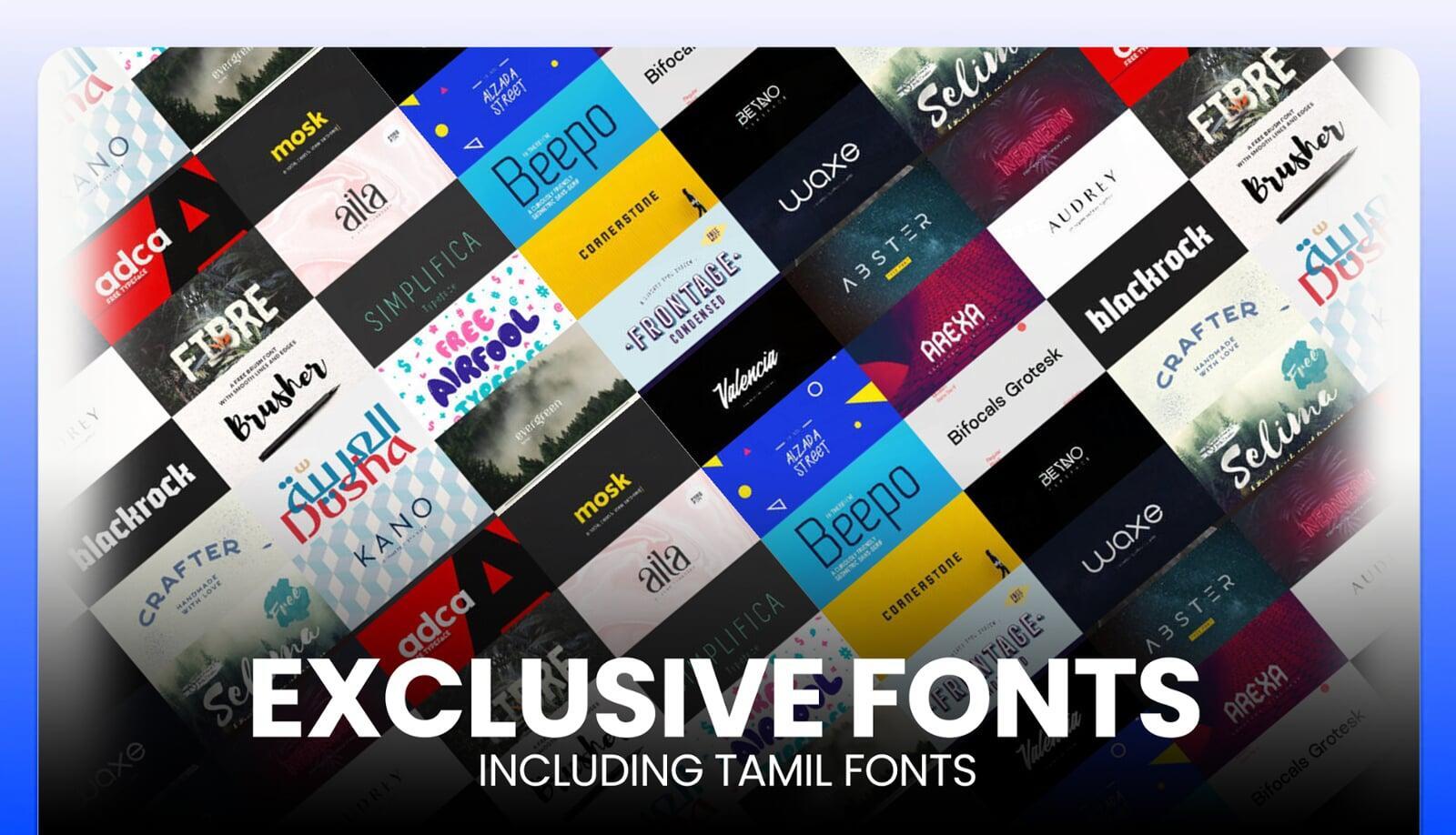This Is Not Just Another Canva Tutorial
Practical & Project-Based: Not boring theory — real designs you can sell tomorrow with Canva Mastery. Designed for Non-Designers: Easy explanations, clear demos — learn Canva Mastery without confusion. Fast Results: Bite-sized videos you can finish over coffee. Freelance Ready: Get templates & client tips so you can earn while you learn through Canva Mastery. Lifetime Access: Rewatch anytime, with new updates included in your Canva Mastery journey.
Course Curriculum
What Our Students Are Saying

We are world renewed - one of the best
User experience is smooth, and weekly live sessions help solve doubts clearly.

The recorded classes are very useful.
Very happy to learn through video training sessions. Thanks for the opportunity.

Now I understand how vast Photoshop is.
Learning step by step helped me realize how design speaks to the client.

I started working daily by following the course.
Weekly live classes and the WhatsApp group clear all my doubts.

Very useful classes that changed my life.
Thank you sir for making learning simple and practical.
Get Started Now!
This is a Heading
You can edit text on your website by double clicking on a text box on your website. Alternatively, when you select a text box a settings menu will appear. your website by double clicking on a text box on your website. Alternatively, when you select a text box